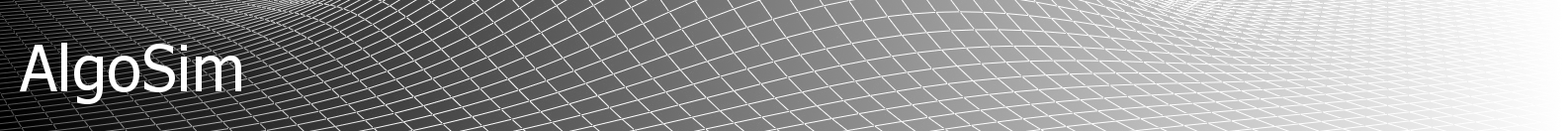Reference: pmBlend
pmBlend(pm1, pm2, x, y, t, opq) returns the pixmap pm1 with the pixmap pm2 added on top of it, with the pixel (x, y) under its top-left pixel, using the pixel blend method t (an integer), and the opacity opq ∈ [0, 1].
pmBlend(pm1, pm2, x, y, t, opq, mask) returns the pixmap pm1 with the pixmap pm2 added on top of it, with the pixel (x, y) under its top-left pixel, using the pixel blend method t (an integer), and the opacity opq ∈ [0, 1], using the mask mask. mask is a grey-scale pixmap of the same dimensions as pm2. The actual opacity used when pasting pm2 onto pm1 is opq times the grey intensity (in [0, 1]) of the mask at the same point. Hence, where the mask is white, only pm2 will be shown, and where the mask is black, only pm1 will be shown, if opq = 1 and t = 1.
The following pixel blend methods can be used:
1. Normal
2. Average
3. Lighten
4. Darken
5. Add
6. Subtract
7. Distance
8. Negation
9. Exclusion
10. Multiply
11. Screen
12. SoftLight
13. HardLight
14. Overlay
15. Dodge
16. InvDodge
17. Burn
18. InvBurn
19. Reflect
20. InvReflect
21. Freeze
22. InvFreeze
23. Stamp
24. InvStamp
25. Cosine
26. Xor
27. And
28. Or
29. Red
30. Yellow
31. Green
32. Cyan
33. Blue
34. Magenta
35. Dissolve
36. PartialDissolve