rabbit
We use the sample pictures rabbit.bmp and spider.bmp to illustrate the blend modes.
rabbit
spider
pmBlend(rabbit, spider, 0, 0, 1, 1)
pmBlend(rabbit, spider, 0, 0, 2, 1)
pmBlend(rabbit, spider, 0, 0, 3, 1)
pmBlend(rabbit, spider, 0, 0, 4, 1)
pmBlend(rabbit, spider, 0, 0, 5, 1)
pmBlend(rabbit, spider, 0, 0, 6, 1)
pmBlend(rabbit, spider, 0, 0, 7, 1)
pmBlend(rabbit, spider, 0, 0, 8, 1)
pmBlend(rabbit, spider, 0, 0, 9, 1)
pmBlend(rabbit, spider, 0, 0, 10, 1)
pmBlend(rabbit, spider, 0, 0, 11, 1)
pmBlend(rabbit, spider, 0, 0, 12, 1)
pmBlend(rabbit, spider, 0, 0, 13, 1)
pmBlend(rabbit, spider, 0, 0, 14, 1)
pmBlend(rabbit, spider, 0, 0, 15, 1)
pmBlend(rabbit, spider, 0, 0, 16, 1)
pmBlend(rabbit, spider, 0, 0, 17, 1)
pmBlend(rabbit, spider, 0, 0, 18, 1)
pmBlend(rabbit, spider, 0, 0, 19, 1)
pmBlend(rabbit, spider, 0, 0, 20, 1)
pmBlend(rabbit, spider, 0, 0, 21, 1)
pmBlend(rabbit, spider, 0, 0, 22, 1)
pmBlend(rabbit, spider, 0, 0, 23, 1)
pmBlend(rabbit, spider, 0, 0, 24, 1)
pmBlend(rabbit, spider, 0, 0, 25, 1)
pmBlend(rabbit, spider, 0, 0, 26, 1)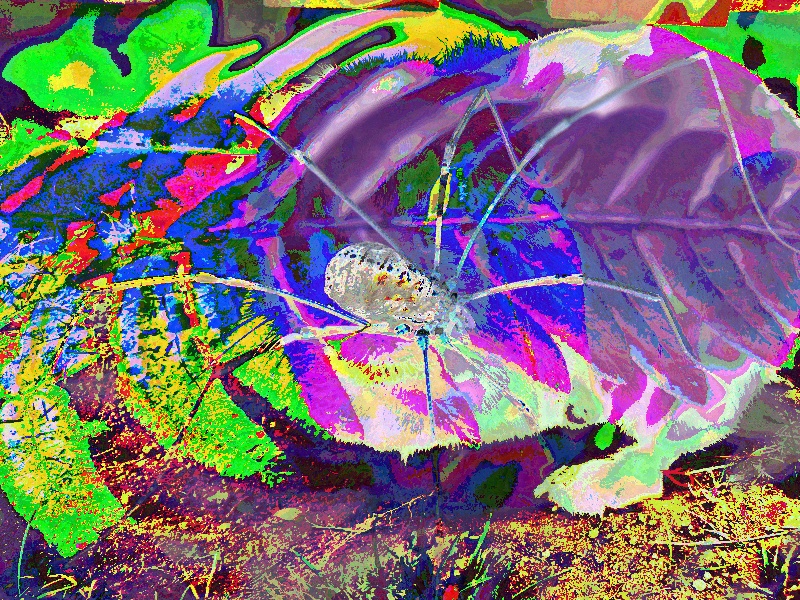
pmBlend(rabbit, spider, 0, 0, 27, 1)
pmBlend(rabbit, spider, 0, 0, 28, 1)
mask ≔ pmCreateGradientPixmap(800, 600, rgb(1, 1, 1), rgb(0, 0, 0), "horizontal")
pmBlend(rabbit, spider, 0, 0, 1, 1, mask)
pmFixHue(sally, 120)
pmToMonochromatic(sally, 120)
pmShiftHue(sally, 180)
pmToGreyscale(sally)
pmInvert(sally)
pmInvertValue(sally)
pmInvertLightness(sally)
pmRGBAdjustment(sally, "fixed", 0, "add", 0, "add", 0.2)
pmRGBAdjustment(sally, "mul", 5, "add", 0, "add", 0)
pmSwapRGBComponents(sally, "rg")
pmTransform(sally, 1.0, 1.2, -0.4, 1.3)
pmMöbius(sally)
pmEdgeDetection(sally)
pmEdgeDetection(spider)
pmEmboss(sally)
pmEmboss(spider)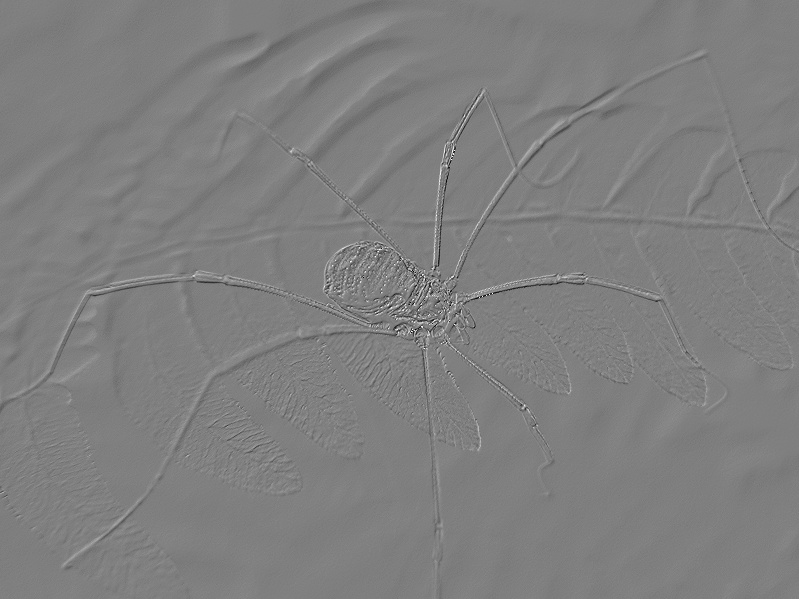
pmPixelate(sally, 10)![]()
pmNoise(sally, 0.9, 30000000#16)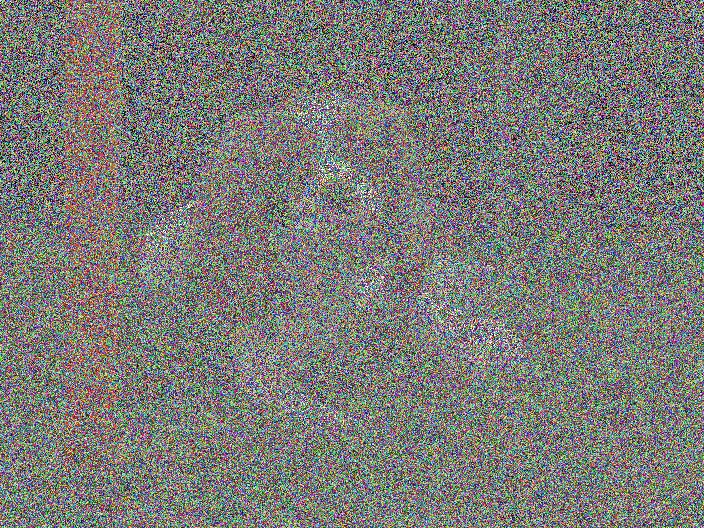
pmDistortSpace(sally, 1)
pmDistortRGB(sally, 50)
pmDistortRGB(sally, 1000)
pmTiles(sally, 5)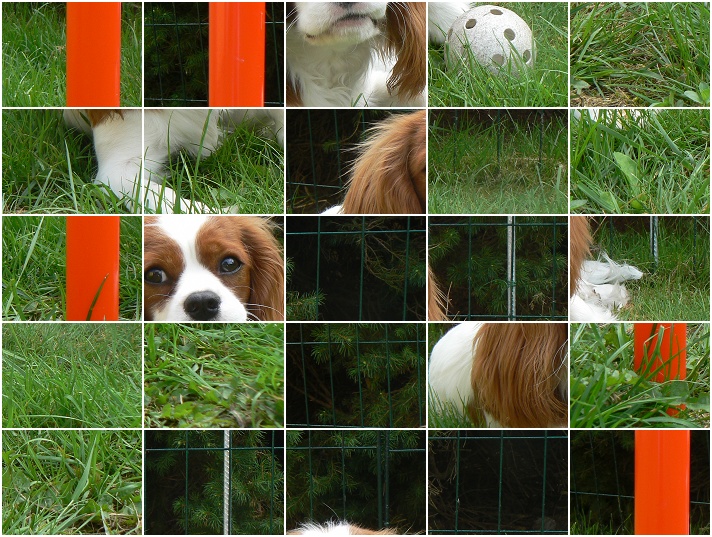
pmTiles(sally, 25, 25, 0)
pmTiles(sally, 200, 200, 0)
Copyright © 2010, 2013 Andreas Rejbrand