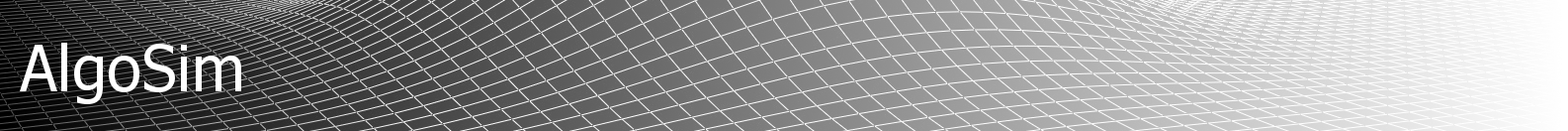Frequently Asked Questions (FAQ)
- Why is the first version of the program called AlgoSim 2.0?
- Back in 2005, still in gymnasieskolan (br: the upper secondary school, am: the senior high school), I wrote a simple graphical calculator called AlgoSim. It was not by far as advanced as AlgoSim 2.0; in fact, it would even be wrong to say the two products are in the same category of software. But I liked the name, and so I chose AlgoSim 2.0 as the name of this new, advanced, mathematical software.
- Will you be able to download and use AlgoSim 2.0 free of charge?
- Yes, I have decided to release AlgoSim 2.0 as freeware.
- When will the public beta version be available?
- It is available now!
- When will the first stable release be available?
- Hopefully before the end of the year.
- Which year do you mean?
- That I have forgotten.
Using AlgoSim
All this information is available in the User's Guide, but because it is very long, I would like to list the most important pitfalls on this page.
- How do I declare a variable?
- You use the assignment operator ≔ (which is inserted by typing a colon followed by an equal sign), as in
a ≔ 5. - How do I define a function?
- You use the assignment operator ≔ and the function creator operator ↦ (inserted by typing \mapsto or \to), as in
sq ≔ "x" ↦ "x^2". - How do I define a function with more than one argument?
- Separate the arguments using commas, as in
f ≔ "x, y" ↦ "3⋅x + 5⋅y". - How to enter vectors and matrices?
- The brackets used for entering vectors and matrices are inserted by Ctrl+E (as in vector). (Alternatively, you can type \lvect, \rvect, or \vect.) For example,
v ≔ ❨2, 1, 3❩ - The minus sign appears not to work!
- They probably work just fine. However, you must make sure to use the appropriate minus sign: - (U+002D: HYPHEN-MINUS) is the unary minus, and − (U+2212: MINUS SIGN) is the binary minus sign. To insert one of them, simply press the - key (as usual). If you get the wrong minus sign, simply press the - key again (within a second), to replace it with the one you wanted.
- Why are there two different kinds of minus signs?! It's stupid!
- Well, I can see why you think so. But: in mathematics, there really are two different kinds of minus: one unary minus sign, and one binary. The reason why they have to look different in AlgoSim, is that every operator in AlgoSim can be altered by the end-user. Hence, you can redefine all operators, you can add more operators (prefix, postfix, infix, and circumfix), and even delete the pre-defined ones. But this system cannot accept that any operator acts both as a prefix (unary) and an infix (binary) operator, and so there must be two different characters for them.
- I cannot write anything in the console! What is wrong?
- AlgoSim is a command-line program, so you should only expect to be able to edit the last line of the console! If this does not work, right-click anywhere inside the console, and check that the "Edit Mode" has not accidently been set to "Read-Only". Also, make sure that the Scroll Lock key is not on, for when it is, you can only scroll the console, not write anything in it. You can tell if the Scroll Lock key is on by looking at the cursor: if it is on, the cursor has the shape of a human hand; if it is off, you'll see the ordinary text input cursor (when the cursor is above the console, of course).
- I started a computation that is taking very long time to complete (or that will not return by itself). Can I abort it?
- Yes, you can. Every computation in AlgoSim runs in its own thread. To terminate the current computation, simply execute the command "quit" (with no argument; try pressing Esc to insert this command in the prompt).