Advanced authoring in Microsoft Word – Part 8: Two boxes in a row
One minor problem with boxes is that you cannot put two boxes in a row without Word collapsing their borders so that they merge into a single box, as in the following example:

Unfortunately, the only solution that I know of is to insert an empty paragraph between the two boxes. To control the height of the spacing, you can set the font size of the empty paragraph. Of course, you should create a style for this ‘box separator ’. Personally, I have a style named ‘Box Separator’ based on ‘Normal’ but with a font size of 1 pt and no paragraph spacing. The result is this:
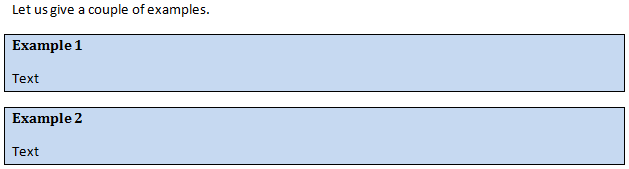
This solution works in practice, but from a semantic point of view the empty paragraph is nonsensical. (In HTML, this problem does not exist. There, you naturally get full control of the formatting of DIVs and other elements. It is not strange that you get this problem in Word, since the ‘boxes’ are not boxes, really. There is no semantic grouping.)
