Philips Hue for the Microsoft Windows desktop
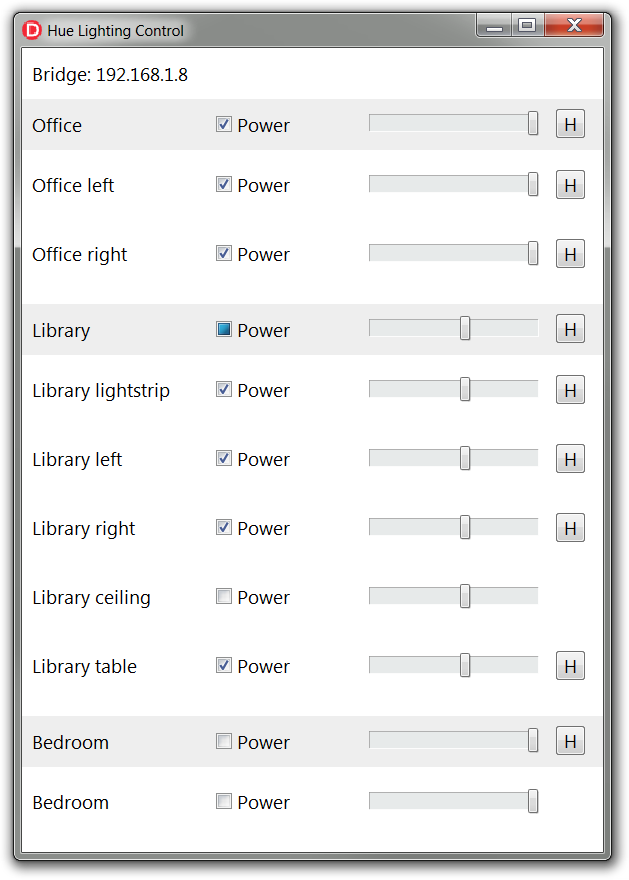 I recently upgraded most of the lighting in my flat to a Philips Hue system.
I recently upgraded most of the lighting in my flat to a Philips Hue system.
Actually, I had considered doing this for quite some time, but I had also been reluctant because of the Philips Hue set up process: The official way to set up a Hue system is by means of the official smartphone app, and I don’t own a smartphone. And even though I do have an Android tablet, its operating system version is no longer supported by the app.
I’m not impressed by these system requirements. First, my tablet is merely six years old, and so I consider it “new”. It is much newer than my twelve-year-old main computer. By not supporting “old” hardware, Philips is effectively encouraging people to throw away old hardware that is still working. That’s bad for the environment and the consumer’s personal finances.
Second, I’m disappointed that a computer-controlled lighting system cannot be controlled by a “real” computer (that is, a Win32 server or desktop computer), but has to be controlled by “toys” (smartphones).
I might understand that Philips doesn’t want to build a native Win32 desktop application, but IMHO, they should have built a web interface. Indeed, the Hue bridge is connected to the local network and has a web server. By navigating to the bridge’s IP, you are met with … the applicable open source licenses.
Here, they could have offered a web app for setting up, configuring, and controlling the lighting system. Such a web app would be accessible from any device on the network: desktop computers (Windows, macOS, Linux), laptops, tablets, smartphones, etc.
Eventually, I purchased a Hue system together with a new Android tablet, the cheapest I could find, which I used to set up the Hue system. Of course, now that the system is set up, it is mainly controlled using Hue dimmers and schedules. If I need to do something fancy, I can use the new tablet.
But I still was disappointed I couldn’t control the system from my main computer, so I ended up creating my own Win32 software for this purpose (see screenshot).
